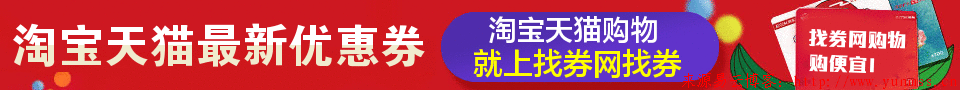如图所示是我修改解决后的效果,如果你是没有到Gravatar上传头像的请先上传!
Gravatar官方地址: http://cn.gravatar.com
如果你是上传Gravatar头像后是无法显示图片的,请搜索插件Gravatar头像并安装它即可。因为这只是被墙了
如果你是上传Gravatar头像后还是显示默认头像,并且没有登陆的时候显示你上传的头像而登陆后显示默认头像的那请继续看!
首先用FTP登陆,这个不用我说了,不懂百度
找到你的主题模板,例如/WEB/zb_users/theme/主题名/template
然后找到 comment.php这个文件打开,注意修改前请先备份,以免你修改错误弄不回来了。。。
打开后找到这段代码:
{if $zbp->CheckPlugin('Gravatar') || $zbp->CheckPlugin('GravatarCache')}
<img alt='{$comment.Author.Name}' src='{if $comment.Author.Level<4}{$host}zb_users/avatar/0.png{else}{$randimg}{elseif $comment.Author.Email}{$comment.Author.Avatar}{else}{$randimg}{/if}' class='avatar avatar-60 photo' height='60' width='60' />
{else}
<img alt='{$comment.Author.Name}' src='{if $comment.Author.Level<4}{$host}zb_users/avatar/0.png{else}{$randimg}{/if}' class='avatar avatar-60 photo' height='60' width='60' />
{/if}如果懂PHP的你会发现有一个判断作者水平的php代码(这个用来干啥的???)也就是
{if $comment.Author.Level<4}{$host}zb_users/avatar/0.png{else}{$randimg}说实话我不知道他用来判断啥,什么叫作者水平???难不成他要求写多少文章后才显示???反正我知道他是造成我登陆后无法显示我Gravatar头像
所以我果断删除!删除后代码如下:
{if $zbp->CheckPlugin('Gravatar') || $zbp->CheckPlugin('GravatarCache')}
<img alt='{$comment.Author.Name}' src='{if $comment.Author.Email}{$comment.Author.Avatar}{else}{$randimg}{/if}' class='avatar avatar-60 photo' height='60' width='60' />
{else}
<img alt='{$comment.Author.Name}' src='{if $comment.Author.Level<4}{$host}zb_users/avatar/0.png{else}{$randimg}{/if}' class='avatar avatar-60 photo' height='60' width='60' />
{/if}然后到后台点击[清空缓存并重新编译模板]即可
最后是保存备份下这个文件,因为当你的主题升级的时候会被还原!